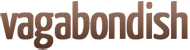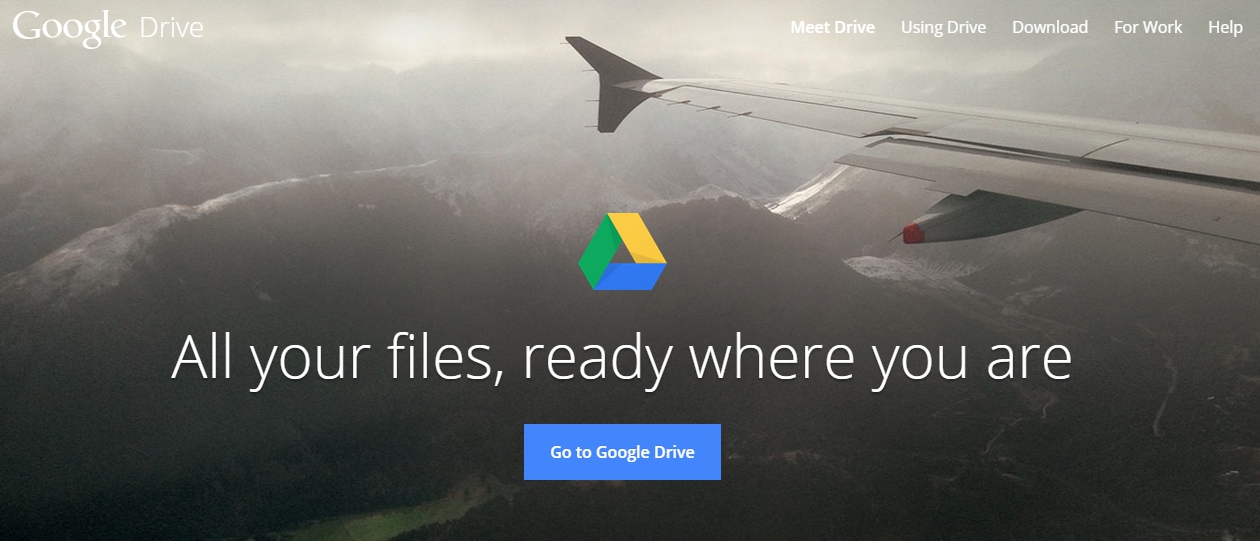Cloud backup solutions are seemingly a dime-a-dozen these days. There are so many different flavors, it can seem overwhelming to pick just one.
Vagabondish is reader-supported. When you buy through links on our site, we may earn a small affiliate commission. Read our disclosure.
I’m not a hardcore computer nerd and picking The Absolute Best Backup Service is like trying to pick out the prettiest prom dress (I speak from experience). But after trialing a variety of solutions over the past few years, I’ve at least learned what works for me. (Your mileage may vary …)
Recommended
Google Drive
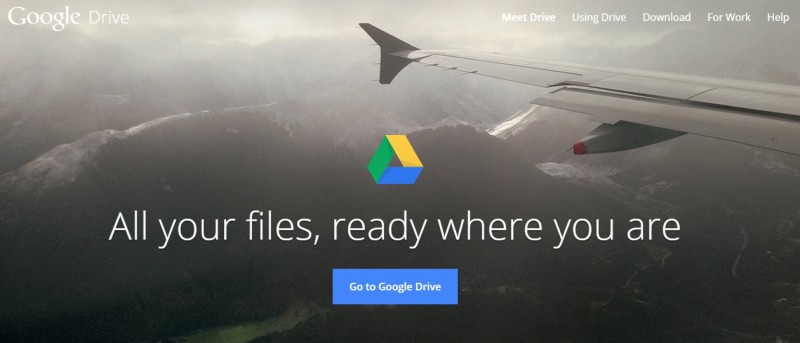
Google’s Drive has long been a place to simply integrate Google Docs across devices. That’s changed fairly recently and the company now offers several sizable cloud storage plan options.
Like many similar solutions, Drive is available as a mobile app. So your files are accessible on your local hard drive, smartphone/tablet, and in the cloud. The entire backup/sync process is automated to run in the background with zero user intervention. Simply “set it and forget it”.
The good: Drive works natively with RAW files.
The bad: The software provides limited control over your folder hierarchy. All files and folders must reside within the dedicated Google Drive folder. This means that backing up networked or external drives is not an option.
Pricing (USD):
- 15GB: Free
- 100GB: $1.99/month
- 1TB: $9.99/month
Dropbox Pro
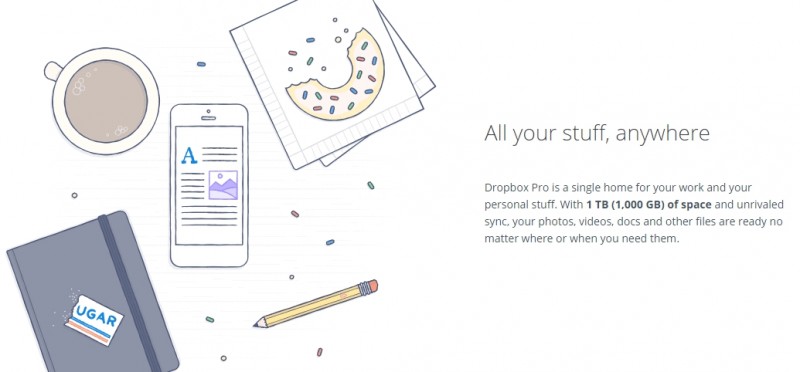
In short, Dropbox Pro is virtually identical to Google Drive. In my experience, many third-party apps integrate more readily with Dropbox as it’s among the oldest cloud storage solution available.
Where it does edge out Drive though is on price. 1TB plan is available for $9.99/month or you can save by prepaying for an entire year for just $99.99 (approx $8.33/month).
Microsoft OneDrive
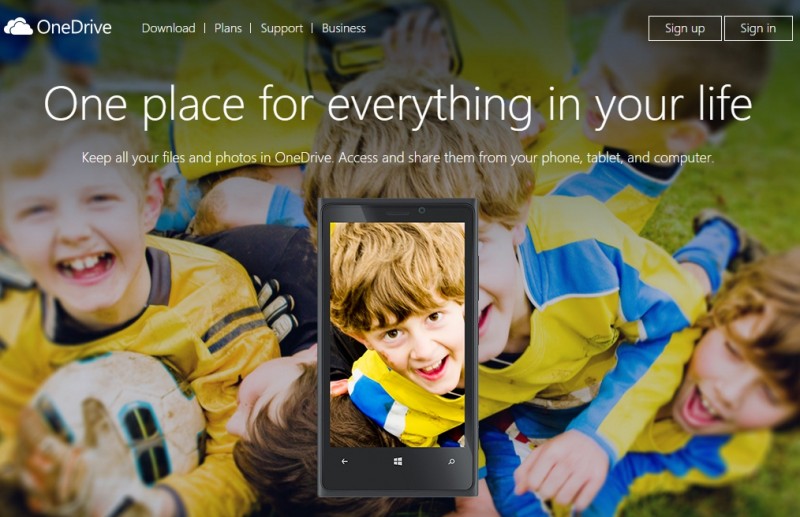
I’ve been a fan of Microsoft’s OneDrive for more than a year now. It functions a lot like Google Drive and Dropbox Pro – files placed into the dedicated OneDrive folder are automatically synced with the user’s paid-for cloud storage and available via Microsoft’s free mobile app as well.
But they recently decided to go head-to-head with both services by dropping their price and increasing their storage allotments. $6.99/year lands you 1TB of storage plus users receive a 1-year subscription to Office 365. That last point is what tipped the scales for me since I use Office on a daily basis anyway.
The good: Price. Flexibility with file/folder structure – users can customize whichever folder they like to be their root OneDrive folder.
The bad: Noting that I’ve seen yet. It’s worked flawlessly for me for more than a year.
Pricing (USD):
- 15GB: Free
- 100GB: $1.99/month
- 200GB: $3.99/month
- 1TB (includes Office 365): $6.99/month
Not Recommended
To be sure, I’ve nothing against any of these services. In fact, I like them all … just not for large-scale photo backups.
- Flickr: works with RAW files. However, it’s primarily meant for photo sharing, not archiving or backup purposes
- 500px: an excellent photo-sharing community, but it’s not suited for backups
- Facebook: again, great for sharing photos but not built to handle large scale backups
- Mozy: secure, stable, user-friendly service. But 1TB of storage space can run as much as $380/month (!)
What’s your favorite cloud backup/storage solution, particularly for photography?