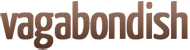I thought I’d throw this little blogging tip out there …
Vagabondish is reader-supported. When you buy through links on our site, we may earn a small affiliate commission. Read our disclosure.
If you’re a rather vain chap like myself, you might be interested in finding all the folks that are linking back to your blog (and probably talking about you too!). The “Incoming Links” section in the WordPress admin console isn’t always 100% accurate. Check out Yahoo’s “linkdomain:” command. It’s simple. Visit the Yahoo.com homepage and type in:
linkdomain:[your blog’s domain name with the “www:” in front of it]
Make sure there’s no space after the colon. For example, for Vagabondish, I’d type:
Then click “Inlinks” at the top of the page. Easy, huh?